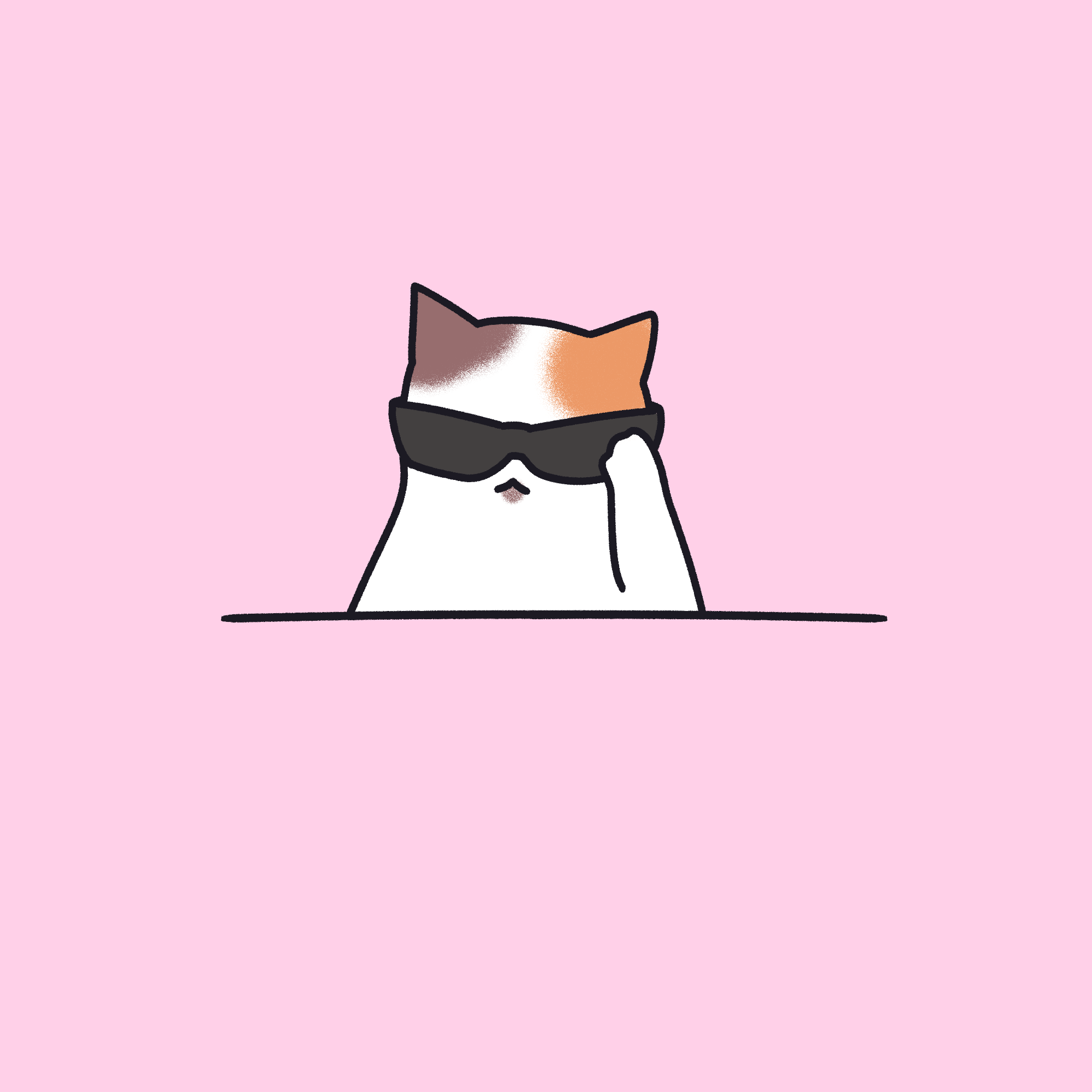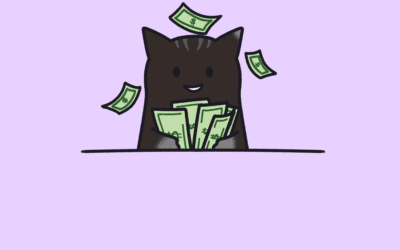What is bank reconciliation?
Bank reconciliation is when you compare your bookkeeping records to your bank statements or other documents to see if they match. A lot of times, it is easy to miss errors in the books because there’s so much going on, so many accounts, so many numbers to look at. But when you reconcile an account, this allows you to easily see errors such as duplicate entries, missing entries, or improperly categorized entries in the books.
How to reconcile?
In QBO, there is a special “reconcile” function. When you open that section of QBO, you’ll be prompted to enter an ending balance for that bank account, according to the bank statement you are looking at, as well as the ending date for that bank statement. A common example of this is a checking account. You then need to scroll through the transactions QBO presents in the reconcile window for that specific window of time you specified and check off the transactions in QBO that you see on your bank statement. If everything equals $0 (top of the screen will show you) and there are no transactions left unchecked, you’re done! But if you have outstanding transactions, there are a few things to consider and double check. This is also a good time to check and make sure your transactions show that they’ve been assigned to the proper categories. You can click on any transaction to edit it in the reconciliation window, if you see a category that needs changing.
If the difference between your QBO and bank statement shows as $0 and there are no transactions left unchecked:
You’re done! All you need to do is click ‘finish now’ and your account has been reconciled.
If the difference between your QBO and bank statement shows as anything other than $0 or you have unchecked transactions in your reconciliation window:
This can mean several things. Very commonly, if all transactions in the reconciliation window are checked, but your reconciliation is showing a number other than $0 at the top, it can mean you have a missing transaction. This can mean that the transaction isn’t in the books at all and you need to enter a transaction manually into QBO. This can also mean that you have a bank feeds transaction that is still in ‘for review’ and has yet to be added. This can mean that the bank feeds malfunctioned and you need to enter the transaction yourself. This can mean that you accidentally assigned this transaction to a different bank account. This can mean that you made an error in entering the ending date when you originally started the reconciliation, or that you made an error and entered the wrong ending balance when you originally started the reconciliation. It is important to check all of these things to determine where the error is.
If you’re seeing duplicate transactions in the reconciliation window, that means either the transaction was accidentally entered twice, or that the transaction wasn’t properly ‘matched’ in the bank feeds. To fix this, you can delete the duplicate, or you can go to the bank feeds and ‘undo’ the duplicate transaction and then ‘match’ from the ‘for review’ tab.
If you’re seeing transactions in QBO that don’t appear on your bank statement, this commonly means that those transactions haven’t cleared yet. They will likely show up on the next month’s bank statement, and you can check them off then. This is common if you are writing checks, and the recipient hasn’t cashed them yet. This is also common for transactions that happen near the end of the month or the end of the bank statement’s ending date. Sometimes they don’t finish processing until the bank statement rolls over to the next month.
Why reconciliations are important:
Reconciliations show you errors that are otherwise easy to miss. They are a way to check your work and to make sure you don’t have missing, duplicate, or incorrect transactions. Without reconciling, it is very difficult to catch and correct errors in your accounts.
Need help reconciling your books? Feel free to contact Fat Cat Bookkeeping for assistance.