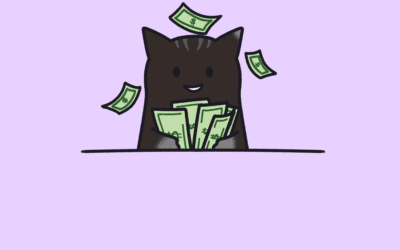Reconciling an account in bookkeeping is a critical process that ensures your financial records match the transactions on your bank statement. It’s important to perform this task with diligence to avoid discrepancies that could lead to inaccurate financial reporting. Before clicking “finish now” on your reconciliation screen, you should review several key points to confirm the accuracy of your work. Here’s a breakdown of what to check:
1. Check for a Zero Balance at the Top of the Reconciliation Screen
The first and most obvious step is ensuring that the balance at the top of the reconciliation screen is $0. This means that all your transactions have been accounted for correctly. If there’s a balance other than $0, this indicates that something has been missed or incorrectly entered. A positive or negative balance signals a discrepancy that needs attention. It’s crucial to resolve these issues before completing the reconciliation.
2. Review Transaction Categorization
You must be confident in the categorization of each transaction. Proper categorization is essential for accurate financial reporting and tax preparation. Ensure that income and expenses are classified under the appropriate accounts, such as sales revenue, operating expenses, or other specific categories that make sense for your business.
3. Verify Customer and Vendor Assignments
Check that each transaction has the correct customer or vendor assigned, especially for income and expense transactions. Incorrectly assigned transactions can distort your reports and potentially affect your tax filings. For certain generic transactions like bank fees or service charges, you don’t typically need to assign a vendor or customer, so focus on those that directly involve your business operations.
4. Match Deposits with Bank Statement Totals
At the top of the reconciliation screen, there will be a section showing the total deposits recorded for the period. Compare this number with the total deposits listed on your bank statement. Bank statements typically show a summary of all deposits for the month, so ensure that these match exactly. Any discrepancies here could point to missing or incorrect transactions.
5. Match Withdrawals or Expenses with Bank Statement Totals
Similarly, you need to verify that the total withdrawals or expenses listed on the reconciliation screen match the withdrawal totals on your bank statement. These can include payments made to vendors, employee salaries, and other business-related expenses. Bank statements usually provide a summary of all withdrawals, making it easy to compare and spot any discrepancies.
6. Look for Missing Transactions
Ensure that no transactions are missing. If you notice a deposit or withdrawal that should be included but isn’t showing up on the reconciliation screen, you’ll need to investigate further. Missing transactions could be a result of overlooked receipts, miscategorized items, or data entry errors. Cross-check your accounting software and bank statement to identify any gaps.
7. Identify Duplicate Transactions
Just as important as ensuring that no transactions are missing is ensuring that there are no duplicate entries. Duplicates can arise from manual errors, such as entering the same transaction multiple times. Carefully review your list of transactions and ensure each one appears only once. This step is crucial in maintaining the accuracy of your financial records.
Conclusion
Reconciling an account is a detailed and meticulous process that requires attention to several key factors. By carefully checking the balance, transaction categorizations, vendor and customer assignments, deposit and withdrawal totals, and confirming that no transactions are missing or duplicated, you can ensure that your books are accurate. This process not only helps maintain financial integrity but also prepares you for tax season, audits, and overall financial analysis. Always take the time to double-check these details before clicking “finish now” on your reconciliation.