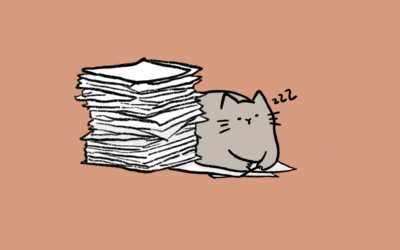If you’re like most restaurant owners, you know that streamlining your receipt and invoice processing is essential to keeping your business running smoothly. If you’ve ever found yourself buried in a mountain of paperwork, you know how important it is to stay on top of this vital part of your business. However, it’s not always easy to figure out how to streamline your restaurant’s receipt and invoice processing.
The following steps will help you turn this overwhelming task into a more manageable one.
Step 1: Start with the basics.
First, make sure that you’re using the correct POS (Point of Sale) software for your business. POS software can be a great way to automate your restaurant’s receipt and invoice processing.
Step 2: Create a filing system for your receipts.
Once you have the right software, you’ll need to create a system for keeping track of the receipts you receive. You can use a filing cabinet for this purpose or scan receipts and store them electronically. Whichever method you choose, make sure that you know where to find your receipts when you need them.
Step 3: Establish a standard procedure for invoicing your customers.
Once you’ve created a filing system for your receipts, you’ll need to develop a standard procedure for invoicing your customers. It’s important to do the following:
- Invoice them for the correct amount.
- Use the correct terms.
- Include the correct information.
- Send them the correct invoice.
Many restaurateurs choose to send their invoices electronically because it’s faster and easier. Not only does it save you time, but it also allows you to send the invoice to the customer’s email address or even to the customer’s mobile device.
Step 4: Set up a system for paying your bills.
It’s a good idea to set up a system for paying your bills on a regular basis. Many restaurateurs choose to pay their bills at the end of the week or the end of each month, but you can choose a different interval if you prefer.
Step 5: Set up a system for tracking your inventory.
If you’re not already tracking your inventory, you should set up a system for doing so. A computerized inventory system is the best option, but not all restaurants have the resources to set up such a system. If you’re on a tight budget, you can keep track of your inventory with a paper-based inventory system instead.
Extra Tip: Hire a Bookkeeper
If you’re so busy managing your restaurant that you don’t have time to keep track of your receipts and invoices, you might want to hire a bookkeeper to handle this part of your business instead. A good bookkeeper can help you streamline your restaurant’s receipt and invoice processing and prevent you from losing money through mistakes.
I offer a range of bookkeeping services tailored to your needs. These include:
- Classifying transactions in QuickBooks Online.
- Reconciling bank and credit card accounts.
- Reports preparations.
- Support Services
- And much more!
Don’t pay the price for being disorganized. Get the help you need to keep your restaurant running smoothly!
Contact me today at cori@fatcatbookkeeping.com to schedule a free consultation.