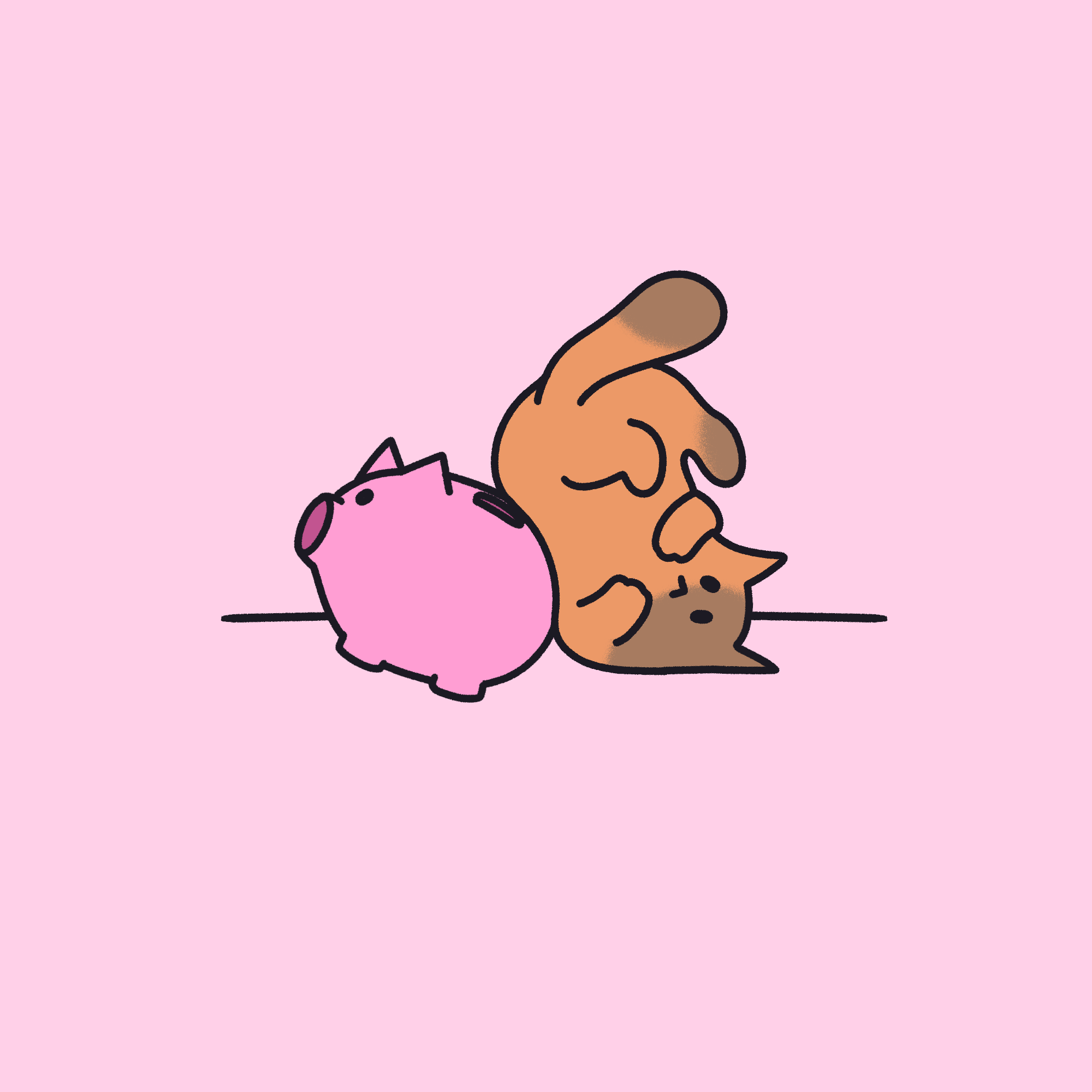Note: you will need to activate multi-currency within QBO, add foreign currencies within QBO, foreign currency vendors (if applicable), and create TWO “PayPal Bank” accounts within QBO *IN YOUR HOME CURRENCY* and *IN EACH FOREIGN CURRENCY.* I recommend putting the currency in the title for each account for ease of searching. As PayPal tends to hold funds, you will need a “PayPal X Currency Available” bank account for each currency, as well as a “PayPal X Currency Withheld” bank account for each currency. Each of these will need to be reconciled at each month’s end.
PAYPAL CURRENCY CONVERSION STEPS:
*These instructions assume you’ve received funds in a foreign currency and have converted them to USD within PayPal. You can also do the steps by reversing the currencies in the instructions to handle USD conversions to foreign currencies on your PayPal statements within QBO.
- Review your PayPal statement and write down all USD currency conversion dates and amounts and USD next to each of them.
- PayPal statement line items will have “user-initiated currency conversion” on the left and blank middle area.
- After writing all of these down, count the ‘currency conversion’ transactions in non-USD sections to confirm the number.
- Same as above, now write down all currency conversion dates and amounts and currencies next to each of them
- Sort in chronological order
*Tricky: if there’s only one currency conversion from X multi-currency to USD on a given day, it’s easy to tell that those two amounts match and need to do calcs from those two as a pair. However, suppose there are multiple currency conversions in a day from the same multi-currency or multiple multi-currencies. In that case, you’ll need to go through and figure out which currency conversion USD deposit belongs to which multi-currency conversion withdrawal. You can do this by plugging in USD to CAD (AUD, GBP, etc..) numbers online and seeing if any conversions look close or relatively accurate.
- Once you figure out what USD amounts match which specific multi-currency amounts, you can proceed to the next step.
- Put the two related transactions (original received amount in foreign currency and the final USD amount that currency is converted to and received in USD) on the same line in your notes so you know what goes to what and what to divide by what
- Please make a note of the USD amount (amount of currency received in preferred currency after conversion), i.e.18.64 USD (in this example, we’ll pretend PP converted 15.89 GBP to 18.64 USD)
- Take note of the multi-currency amount (original currency received, to be converted) – 15.89 GBP.
- DIVIDE the *converted/received/transferred* currency amount (18.64 USD) by the *original* currency amount (15.89 GBP) i.e. 1.173064
*Note: 15.89 GBP to 18.64 USD (USD div by GBP = 1.173064)
KEEP THIS NUMBER handy for the next step to 6 decimal points
- +New
- Transfer
- Transfer funds from “PayPal Bank X Multi Currency Bank Available” (bank account in QBO)
- Transfer funds to “PayPal Bank USD Available” (bank account in QBO)
- In the currency conversion decimal box, select the currency ultimately converted to (USD in this case) and put the number you got above from dividing the two currencies( i.e. 1.173064)
- In the currency box, select USD (the currency ultimately converted to) and put USD amount received into the USD account
- Save and close
- Check both accounts to make sure they have the right amounts for each currency.
**If they do NOT have the right amounts, the decimal box within the transfer transaction window will likely reset, which it is prone to do. Just open up the transfer transaction again, enter the correct decimal amount, and save. If this works, great! If this doesn’t work, add the decimal amount in again with a few additional decimal digits (i.e. 1.17306482)
- Repeat for each individual currency conversion transaction.
- Reconcile all PayPal accounts for ALL currencies, both AVAILABLE *and* WITHHELD bank accounts per each currency. If you have 7 currencies within QBO, that means you have 14 PayPal “bank” accounts you need to reconcile each month.
Tada!